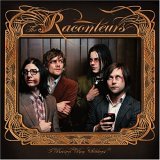If there's one thing that users hate it's being kept in the dark. So communication is essential and to be honest BI is all about communication. Articulating a series of 0's and 1's via OLAP or reporting something tangible that an end user can get real benefit from is what it's all about.
So we have a process that may rely on another process outside of the control of the BI infrastructure. This is a typical scenario and due to the 24 hour worldwide mannerisms of a lot of the BI implementations I've worked with, that process may be smack bang in the middle of someone's working day.
Scenario established, what are the problems we have here. Well first there's the problem of processing whilst people are working but with the performance tuning techniques available to us in the Microsoft BI space that shouldn't have so much of an impact on your user base. Really you just want to delivery new data to the user as quick as possible.
The real problem here is a user not knowing when their new data is available. Does that balance include yesterdays transactions yet or not? A typical question that may get asked in financial departments at month end something that would be asked a lot more regularly than you would like.
So communication is a problem, or lack of anyway (see the way I did that, started off talking about it and brought it round again to the subject, you're impressed, I can tell..!).
What can be done about it? There are a number of clever little things we should be able to do as part of our BI profession. Use our skill set and let the consumers of our data know the data is there to be consumed. First method, deploy a report at the end of processing to the user or send an information e-mail. Database mail in SQL Server 2005 makes this a pretty simple task these days. This could be a standard link telling the user base to go to a reporting services link and open a report telling them what has happened in the data processing. Problem with this though is it is reliant on a patient user base who will happily stare at the mail box until that little shining light of hope gets sent from "SQLSVR978BSMNT" (I do miss the days when there were fewer servers and they had names based on characters from The Simpsons or something like that.).
OK so your client / user isn't patient or it's 4:30 on the Friday before Christmas (topical huh..!), either works, and you don't want to have to go answer 20 calls from finance departments around the world demanding to know where the data is. Let's look at what they need to know. Take a typical end to end process, it may go something like this;
- Extract data from one or more source systems.
- Process said new data into the warehouse / mart / etc.
- Process data into cube.
- Distribute reports (or warm cache, it's useful have this catch all at the end)
Now this is high level generalisation of what may be going on but being able to let the uses know this much gives them a massive increase in the perception of the system. Even to just know that the sources system data has not ben extracted empowers the user, if there are aware of where the data is coming from, and why shouldn't they be, to get on the phone and ask New York why their figures haven't been entered yet.
I've already talked about making this happen via sending reports out but lets face it, this isn't the ideal way of doing this when there are numerous users and numerous steps within the process to communicate. So we make the user pro-active. Go to the portal or website and find out what the hold up is or where the problem lies. All we're doing is taken something that has been happening in customer service departments for years and applying it to the BI systems that we put in place and to be honest with our experience we really should know how to provide someone with beneficial information in a number of formats.
So what is my point in all this? There has been an idea bubbling around my head for a few months now around this subject and visualising end to end processes for clients, mostly based on SSIS and the simple logging model I've posted about previously. The idea was to use Visio to expose data in a diagrammatic format to the users showing them something similar to the SSIS control flow, you know greens, reds, yellows. This became all the more interesting after the recent UK BI user group at Reading where David Parker was presenting discussing visualising data in Visio, essentially the same topic.
There, that's the idea, now I'm going to put it into practice. Stay tuned and if anyone else has had any experience in doing what I've said then I would be really interested in hearing.